This time we tested the two samples of the popular Android 2.2 smartphone: the Highscreen Cosmo. The low price is the main reason of the phone’s popularity. The handset boasts a 600 mHz processor and a 3.2-inch display with 320-by-480-pixels. The device is powered by the 1500 mAh Li-ion battery.
In the box, as well as the phone itself, there is a wall charger, USB cable and headphones (Pic. 1, 2).
The Highscreen Cosmo has 2 physical buttons (the power button and the volume rocker). On the front side, under the screen, there are 4 touch keys (to say exactly, this is a part of the capacitive touch screen). This smartphone is far from being top notch but it has a stylish design (Pic. 3-5). Several light indicators are hidden under the transparent plastic lid that covers the middle edge of the phone. They wink when the phone is charging or ringing. They can also remind you about missed calls etc.
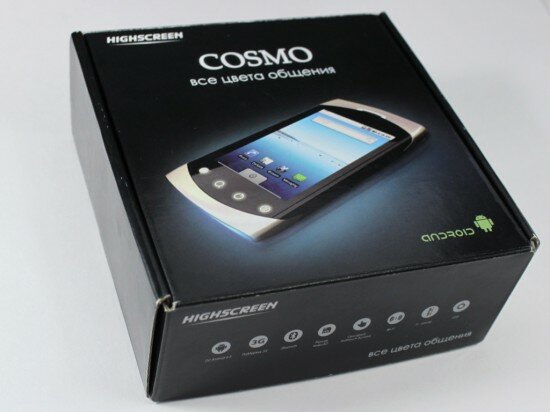
Рic. 1. Package box

Рic. 2. Accessories

Рic. 3. The Highscreen Cosmo

Рic. 4. The Highscreen Cosmo

Рic. 5. The middle edge
The Highscreen Cosmo’s stress tests (sample 1)
1. Reception quality
At first we checked the phone’s reception. We simulated poor signal conditions by placing the device inside a cardboard box. Then we covered the box and the lid with foil (outside) and cut a 40 mm by 50 mm (1.57-inch by 1.97-inch) slot into the top of the lid. Next, we started to make calls. The slot in the lid served as a “window” through which the handset (that was inside the box) could receive signals from towers (video 1 – 3). Then we changed the lid for the other (with a 20 mm by 20 mm (0.787-inch by 0.787-inch) slot) and made some calls again. Finally, we used the lid with a 15 mm by 15 mm (0.59-inch by 0.59-inch) slot.
The phone didn’t show stable reception. Sometimes the signal fell to 1 point, sometimes it didn’t fall at all. However, there were no dropped calls. The Highscreen Cosmo received all incoming calls.
Video 1. Reception quality (stage 1)
Video 2. Reception quality (stage 2)
Video 3. Reception quality (stage 3)
Grade (stage 1): 3 (with 3 being the highest possible grade)
Grade (stage 2): 3 (with 3 being the highest possible grade)
Grade (stage 3): 3 (with 3 being the highest possible grade)
2. Freeze test
Not only low end mobile phones but also expensive smartphones show poor performance in freezing temperatures. Cell phone batteries deplete quicker than usual (that is, their capacity goes down much faster compared to moderate temperatures). The keys often become stiff and the display malfunctions very much.
In order to check the Highscreen Cosmo’s ability to survive cold we placed the phone in a freezer and left it there for 150 minutes (2 hours in speaking mode and 30 minutes in standby mode). However, being in speaking mode, the battery depleted in hour and the handset was turned off. Despite this fact, we didn’t take it out. The Highscreen Cosmo spent there 90 minutes more. All in all, the phone was kept in the freezer for 150 minutes (video 4).
After the test we turned on the device with no problem. The battery was almost empty. The display malfunctioned a little bit but in general the phone worked fine. Soon the things changed much for the worse. The display started to malfunction. We didn’t get enough feedback from the touch screen because it was covered by the steam condensate. So we couldn’t use the phone any more. We rubbed the device with a duster but the touch screen didn’t get better. By the way, when some calls came in, we heard that the phone vibrated louder than before.
We dried the Highscreen Cosmo for 30 minutes and it get much better. The battery capacity rose twice.
Not so long ago we tested the other popular Android smartphone: the HTC Desire. It showed absolutely the same results in this test.
Video 4. Here’s how the phone looks like after the freeze test.
Grade: 1 (with 3 being the highest possible grade)
3. Short circuit of the battery charger
In this test we wanted to find out what can happen with the battery charger after a short circuit. So we connected the terminals for one second (video 5). The wall charger stayed functional.
Video 5. Short circuit of the battery charger
Grade: 3 (with 3 being the highest possible grade)
4. Short circuit of the battery
Next, we shorted the cell battery and it also sustained no damage (video 6).
Video 6. Short circuit of the battery
Grade: 3 (with 3 being the highest possible grade)
5. Charging the phone with incorrect voltage
In this test we checked the work of the phone’s circuit. Actually we plugged the regulated power supply into the outlet. One end of the battery charger was plugged into the regulated power supply and the other end in the phone. Then we set the charging voltage at 5 V and rose it slowly to 8 V (video 7).
The Highscreen Cosmo survived the increase in charging voltage but the charging wasn’t stopped. The phone continued to consume more and more current. It could lead to unpredictably awful results but fortunately everything was OK.
Next, we started to decrease the charging voltage. The indicator on the screen showed that the phone continued to consume power even at zero rate of charging voltage.
Video 7. Charging the phone at a higher rate
Grade: 2 (with 3 being the highest possible grade)
6. Providing the phone with incorrect power
This time we lifted the battery out of its compartment and connected the regulated power supply into the phone directly (video 8). Then we powered the Highscreen Cosmo with 7 V. The result of this test shows how well the phone’s circuit is protected from overvoltage.
As a result, the touch screen started to malfunction. Then we witnessed a sharp increase in power consumption: 700 mA. We decreased the rate of power but the consumption stayed the same. We turned off the phone and unplugged everything. That was the end of the Highscreen Cosmo (sample 1) because we couldn’t turn it on any more. Probably, powering the phone at such a high rate damaged one of the elements of the circuit board. It’s surprising but the phone continued to consume little power even being switched off. It means that there were great problems with the microchip of the power controller.
We put the battery back in the phone and tried to switch it on but in vain.
Video 8. Providing the phone with incorrect power
Grade: 0 (with 3 being the highest possible grade)
7. Leaving the cell phone out in the rain
Now we should say that we always test two samples at the same time. Both phones pass their tests simultaneously. In this test we had to take the second sample of the Highscreen Cosmo because the first one was completely broken. But the second sample had already passed several tests by that time and it was also damaged. The protective screen glass was cracked. The phone stayed absolutely functional, though. You’ll know how this happened in the next part of our review. But now we decided to use this device in all the other experiments that were prepared for the first sample.
This time, we simulated what might happen if a person leaves his/her mobile phone out in the rain. As we said before, the screen glass of the handset was cracked. We taped it in order to avoid leaking. Then we put the phone under the low-flow shower for one minute (video 9).
During this test we saw that water flows hit against the screen like a person’s fingers. Running water activated the touch screen and even started some applications. After the test the wet touch screen malfunctioned all the time. Water had a very bad impact on its usability.
Water penetrated under the screen glass and even under the battery. The USB port got wet (Pic. 6). We dried the phone out and fortunately it started to perform fine again.
Video 9. This is what may happen if you leave your Highscreen Cosmo out in the rain

Pic. 6. Drops of water on the connectors in the battery compartment
Grade: 2 (with 3 being the highest possible grade)
8. Submerge to a shallow depth
This test is tougher than the previous one because we completely dunked the Highscreen Cosmo under water for 20 seconds (video 10).
The touch screen performed pretty fine when we took the phone out. But there were some serious problems with the jacks. Much water penetrated in the headphone jack and the phone got stuck in headphone mode. The USB port was also filled with water (Pic. 8). The battery compartment wasn’t wet much (Pic. 7).
The device got better when we dried it out with warm air.
Video 10. Immersion in water

Pic. 7. The battery compartment (almost dry)

Pic. 8. The wet USB port
Grade: 2 (with 3 being the highest possible grade)
9. Submerge to a depth of one meter for 20 minutes
This experiment is the toughest among all the water tests that we prepared for the Highscreen Cosmo. We submerged the phone to a depth of 1 m (3.28 feet). We used the tube one meter long with the scale and filled it with water (video 11, 12).
At the very beginning of the experiment the display got wet and the splash screen indicated that the phone stopped working. In 20 minutes we took the gadget out for careful examination. We tried to turn on the phone but we couldn’t boot it. Evidently, some of the elements of the circuit board were damaged by water.
We hoped that drying with warm air would fix all the problems. We had to dry the phone for 10 hours but we still couldn’t boot it. We thought that our hopes were ruined. Fortunately, in a few hours the Highscreen Cosmo started working again. The battery lifetime was considerably reduced, though. We had to recharge the battery every 48 hours.
Video 11. Here’s how the glass tube looks like
Video 12. Submerge to a depth of 100 cm (3.28 feet)
Grade: 1 (with 3 being the highest possible grade)
10. A full submerge to a depth of one meter for 30 minutes
Only IPx1-IPx6 waterproof cell phones are to put to this test.
Grade: –
11. A full submerge to a depth of two meters
Only IPx7 waterproof cell phones are to put to this test.
Grade: –
11. Immersion in beer
Immersion in beer is the last liquid resistance test for the Highscreen Cosmo. You are unlikely to drop your cell phone in a glass of beer, are you? But you may spill beer on it. We dunked our gadget under beer for 10 seconds (video 13). The phone got stuck in headphone mode like it did in one of the water tests. When we took it out, the touch screen wasn’t usable at all. We also witnessed serious problems with the G-sensor which turned the display picture at 90° angle. We saw little beer in the battery compartment but the headphone jack and the USB port were filled with beer.
We washed and dried out the phone. After that, it started to perform as fine as before.
Video 13. Immersion in beer
Grade: 2 (with 3 being the highest possible grade)
The Highscreen Cosmo stress tests (sample 2)
1. Cell phone’s reception
We performed this test to make sure that both phones receive calls fine. The conditions of the experiments are absolutely the same. The results are also equal. The Highscreen Cosmo (sample 2) received all incoming calls. But the strength of the signal fluctuated greatly. Sometimes the signal fell to zero and then rose to its maximum again.
Grade (stage 1): 3 (with 3 being the highest possible grade)
Grade (stage 2): 3 (with 3 being the highest possible grade)
Grade (stage 3): 3 (with 3 being the highest possible grade)
2. Talk time
One of the main disadvantages of all smartphones is their short talk and standby times. Manufacturers still can’t solve this problem. Modern cell phone processors and high-resolution displays need a lot of power for a fast work and high quality pictures.
The Highscreen Cosmo is powered by 1500 mAh Li-ion battery which is quite strong. It provides 7 hours and 50 minutes of talk time. We checked it whether it’s true. At first we set the phone to default, charged the battery and started calling. Our mobile network operator disconnected us each time after an hour of “talking”. But we called again and again. We placed the phone in the area with good reception conditions on purpose. In 8 hours the device warned us that the battery became weak. Its capacity went down to 15 %. But the phone didn’t stop calling. Finally, we found out that the real talk time of the Highscreen Cosmo is 10 hours and 20 minutes.
So the phone can work much longer than that is declared by the manufacturer.
Grade: 3 (with 3 being the highest possible grade)
3. Drops on the carpet
It goes without saying that cell phones are dropped on the floor much more often than in water. By the way liquid damage is not covered by warranty. As for drops on the floor it depends. In this test we found out how the Highscreen Cosmo stands up to knocks and bumps. We successively dropped the phone on the carpet with each face, edge, and corner from 100 cm (3.28 ft), 150 cm (4.9 ft) and 200 cm (6.56 ft) (video 17 – 19). We examined the device after each stage of the test.
At first the phone sustained no visible damage.
During the drops from 2 m the phone was turned off, the back cover fell off but the battery remained in its compartment.
At the third stage of the experiment the back cover fell off very often. The battery also fell out of its compartment. However, the Highscreen Cosmo stayed absolutely functional.
Video 17. Drops on the carpet from 100 cm (3.28 ft)
Video 18. Drops on the carpet from 150 cm (4.9 ft)
Video 19. Drops on the carpet from 200 cm (6.56 ft)
Grade (stage 1): 3 (with 3 being the highest possible grade)
Grade (stage 2): 3 (with 3 being the highest possible grade)
Grade (stage 3): 3 (with 3 being the highest possible grade)
4. Drops on the tile
In this test we dropped the phone on the glazed tile. But the heights of falls were 30 cm (11.8 inches), 50 cm (1.64 ft) and 100 cm (3.28 ft) (video 20 – 22). All in all we dropped the Highscreen Cosmo for 6 times at every stage of the test.
The phone survived the falls from 30 and 50 cm with no problem. The back cover opened several times but it didn’t fell off.
Unfortunately the Highscreen Cosmo didn’t survive the falls from 1 m. The protective screen glass was cracked when we dropped the phone with its right side on the tile. However, the device stayed functional. Despite the cracks the touch screen performed pretty fine.
The HTC Desire, for example, showed the same results.
Video 20. Drops on the tile from 30 cm (11.8 inches)
Video 21. Drops on the tile from 50 cm (1.64 ft)
Video 22. Drops on the tile from 100 cm (3.28 ft)

Рiс. 11. The cracked screen glass
Grade (stage 1): 3 (with 3 being the highest possible grade)
Grade (stage 2): 3 (with 3 being the highest possible grade)
Grade (stage 3): 2 (with 3 being the highest possible grade)
5. Crushing the phone with a wooden bar
The Highscreen Cosmo with the cracked screen glass was no more eligible for the next tests and we substituted it for the first sample (the one that was damaged by overvoltage). This phone wasn’t functional but it sustained no visible damage.
We placed the Highscreen Cosmo (sample 1) on the table, laid a wooden bar on it (Pic. 12) and applied pressure above the bar: at first 5 kg (11 lbs), then 20 kg (44 lbs) and finally 50 kg (110 lbs). We examined the phone after every stage of the test. As a result, the gadget stayed absolutely safe.

Рiс. 12. Crushing the phone with a wooden bar
Grade (stage 1): 3 (with 3 being the highest possible grade)
Grade (stage 2): 3 (with 3 being the highest possible grade)
Grade (stage 3): 3 (with 3 being the highest possible grade)
6. Breaking the cell phone in half (bending)
Bending is one of the most serious problems for mobile phones. Do you know that you bend your cell phone each time when you put it in a back pant’s pocket? If you keep it there all the time the components of the phone will becaome loose very soon.
We tried to simulate such situation and put the Highscreen Cosmo onto the two planks so that each edge of the phone lay on a single plank. Then we hitched a string with a 3 kg (6.6 lbs), 7 kg (15.4 lbs) and 15 kg (33 lbs) load over the phone. The casing was a little bit deformed when we hang a 7 kg load on the string. When we increased the weight, deformation became much more serious (Pic 14).
However, the phone sustained no visible damage and stayed functional after the test.

Pic. 13. Deformation of the casing (7 kg (15.4 lbs) load)

Pic. 14. Deformation of the casing (15 kg (33 lbs) load)
Grade (stage 1): 3 (with 3 being the highest possible grade)
Grade (stage 2): 3 (with 3 being the highest possible grade)
Grade (stage 3): 3 (with 3 being the highest possible grade)
7. Keyboard
As we already said before, the Highscreen Cosmo has only two physical buttons (the power button and the volume rocker). The power button is raised a little above the casing and is very comfortable to use. The volume rocker has an odd shape. We didn’t feel comfortable while pressing it. Dust penetrated under the volume rocker and made it loose,
The touch pad makes the handset look stylish. However, we are not happy with the haptics. We didn’t feel any touch feedback effects. Moreover, the touch pad malfunctioned very much when we dunked the phone under water.
Grade (stage 1): 2 (with 3 being the highest possible grade)
8. Dust test
There are no absolutely dust resistant cell phones. Small grains of dust penetrate your phone anyway even if you keep it in a pocket all the time.
In this test we took a tray and filled it with dust and sand. We threw the Highscreen Cosmo inside the tray, closed it and shook violently for a minute (video 23). Then we took the phone out and examined it carefully. Here’s how the phone looked like (Pic. 15).
Next, we threw the phone in the tray again and shook the tray for 3 minutes. The battery compartment was almost clean (Pic. 16). But we can’t say the same about the USB port (Pic. 17). The stereo speaker got dirty but it worked fine (Pic. 18).
Finally, we shook the phone in the tray for 6 minutes. As a result, there was much more dust in the battery compartment, compared to what we saw before. Small grains of dust penetrated under the screen and stuck to the corners of the glass (Pic. 19). You can’t clean the screen underneath by yourself. You’ll have to go to a special service and pay money for it. That’s why we lowered the grade for the phone in this test.
If you take your Highscreen Cosmo with you to the seashore, try to clean all the jacks before charging. Otherwise, you may damage the connectors of your handset. This phone is not dust proof. That’s all we can say.
Video 23. Dust test

Pic. 15. Here’s how the phone looked like after the first time of dust attack

Pic. 16. Dust in the battery compartment (stage 1)

Pic. 17. Dirt in the jack (stage 1)

Pic. 18. Dirt in the stereo speaker (stage 2)

Pic. 19. Dust under the screen glass (stage 3)

Pic. 20. Dust in the battery compartment (stage 3)
Grade (stage 1): 3 (with 3 being the highest possible grade)
Grade (stage 2): 3 (with 3 being the highest possible grade)
Grade (stage 3): 2 (with 3 being the highest possible grade)
9. The phone’s durability
In this test we are going to damage the phone’s front panel mostly. We constructed another tray for that (check out video 24). All the experiment was divided into 3 stages: 5, 10 and 15 minutes. We examined the phone carefully after every stage.
The handset didn’t get any visible damage. The front panel and the screen stayed as fine as before.
Video 24. The phone’s durability
Grade (stage 1): 3 (with 3 being the highest possible grade)
Grade (stage 2): 3 (with 3 being the highest possible grade)
Grade (stage 3): 3 (with 3 being the highest possible grade)
10. Danger of carrying a phone in a pocket
This test is very similar to the previous one. But we made it tougher because we placed plastic balls, keys, pennies and the Highscreen Cosmo in the drum and rotated it for 5, 10 and 20 minutes. Basically we simulated what might happen in a man’s pants pocket while carrying the phone.
When we rotated the drum for 5 minutes and took the phone out we saw the scuffs on the corners of the device. The paint got scuffed (Pic. 21).
After the next stage of the test the deep scratches appeared on the corners of the phone (Pic. 22) and on its middle edge (Pic. 23).
As a result of the whole test, the back cover showed lots of scuffs and scratches that were especially visible on the corners (Pic. 24). We also saw the small dents on the ring around the camera lens (Pic. 25). The paint was completely scuffed on the middle edges (Pic. 26). The protective screen glass sustained some scuffs but they didn’t spoil the appearance of the device (Pic. 27).
During the test dust penetrated under the volume rocker and made it a little bit stiff.
Video 25. Danger of carrying a phone in a pocket

Pic. 21. Paint scuffs (stage 1)

Pic. 22. Deep scratches (stage 2)

Pic. 23. Scratches on the middle edge (stage 2)

Pic. 24. The back cover (stage 3)

Pic. 25. Scuffs on the aluminum edging (stage 3)

Pic. 26. Paint scuffs on the middle edges (stage 3)

Pic. 27. Scuffs on the screen (stage 3)
Grade (stage 1): 2 (with 3 being the highest possible grade)
Grade (stage 2): 2 (with 3 being the highest possible grade)
Grade (stage 3): 2 (with 3 being the highest possible grade)
11. Scratch resistance of the screen
At first we checked scratch resistance of the phone’s screen. We locked the nail in the machine that was specially devised for this test. Then we placed the phone under the sharp tip of the nail and applied pressure above the nail and thus above the phone. Finally, we ran the phone over the nail and scratched the screen. Each time we applied different force: 100 g (0.22 lbs), 300 g (0.66 lbs) and 600 g (1.3 lbs) (video 26).
We wanted to make three scratches but got nothing. The glass of capacitive touch screens is always scratch proof. At the same time it can be easily cracked.
Video 26. Scratching the screen at the force of 100 g (0.22 lbs)
Grade (stage 1): 3 (with 3 being the highest possible grade)
Grade (stage 2): 3 (with 3 being the highest possible grade)
Grade (stage 3): 3 (with 3 being the highest possible grade)
12. Scratch resistance of the back panel
We scratched the back cover with the same force as the screen (video 27 – 29). This time we made 3 scratches. The first was almost invisible. The second scratch was quite visible but it wasn’t deep, though. The third scratch was average (Pic. 28).
Video 27. Scratching the back panel (100 g (0.22 lbs))
Video 28. Scratching the back panel (300 (0.66 lbs))
Video 29. Scratching the back panel (600 (1.3 lbs))

Pic. 28. Scratches on the back cover
Grade (stage 1): 3 (with 3 being the highest possible grade)
Grade (stage 2): 2 (with 3 being the highest possible grade)
Grade (stage 3): 2 (with 3 being the highest possible grade)
13. Test of the screen glass
As we said before, the Highscreen Cosmo’s protective screen glass is scratch resistant but fragile.
In this test we found out what would happen to the screen if we drop a small steel spherical ball on it. The diameter of the ball is 15 mm (0.59 inches). All in all, we dropped on the screen for 3 times: from 10 cm (3.9 inches), 20 cm (7.87 inches) and from 30 cm (11.8 inches) (video 33). The screen glass didn’t sustain any cracks or other damage.
Video 30. Test of the screen glass
Grade (stage 1): 3 (with 3 being the highest possible grade)
Grade (stage 2): 3 (with 3 being the highest possible grade)
Grade (stage 3): 3 (with 3 being the highest possible grade)
14. Heat test
This time we simulated the situation when the phone is left in the sun or near open fire. Basically, we placed the Highscreen Cosmo and the light bulb into the can and switched on the light there. The distance between handset and the lamp is 5 cm (1.95 inches). At first the lamp heated the phone 3 minutes. Next, for 5 and finally for 10 minutes. We examined the device after every stage of the test (video 31 – 32).
The Highscreen Cosmo showed no visible damage. The appearance of the gadget was the same as before the experiment. The temperature rose only to 98 °С. We didn’t feel comfortable while using it, though. Soon the temperature became normal.
Video 31. Heating for 3 minutes
Video 32. Heating for 10 minutes
Grade (stage 1): 3 (with 3 being the highest possible grade)
Grade (stage 2): 3 (with 3 being the highest possible grade)
Grade (stage 3): 3 (with 3 being the highest possible grade)
Drops on the tile from 1 m (3.28 ft) (second attempt)
All the tests for the second Highscreen Cosmo sample are over now. But we didn’t finished our deals with the first one. For example, we didn’t yet drop it from 100 cm (3.28 ft) on the tile. Now it’s time do it.
The conditions of this experiment are the same as for the first sample (video 33).
The phone successfully passed this test. The screen sustained no damage.
Video 33. Drops on the tile from 100 cm (3.28 ft)
15. Smashing the phone against a tiled floor
We made the drop test much tougher. Basically, we increased the heights of drops to 150 cm (4.9 ft), 200 cm (6.56 ft) and 240 cm (7.87 ft). As you can guess all the experiment is divided into three stages.
We managed to break the phone at the first stage already (video 34). The screen glass was cracked when the handset fell with its face down (Pic. 29). The bottom edge was also damaged (Pic. 30).
Video 34. Drops on the tile from 150 cm (4.9 ft)

Pic. 29. The broken screen glass

Pic. 30. Here’s how the middle edge was damaged
Grade (stage 1): 2 (with 3 being the highest possible grade)
Grade (stage 2): 0 (with 3 being the highest possible grade)
Grade (stage 3): 0 (with 3 being the highest possible grade)
16. Disassembling. Build quality
The build quality of both Highscreen Cosmos is similar. When we disassembled the second phone we found the reason why the middle edge had been damaged (the previous test). The bottom part of the phone was broken. The gap appeared between the panels and they couldn’t cling tightly to each other.
Grade: 2 (with 3 being the highest possible grade)
All in all, the Highscreen Cosmo gains 548 points (with 702 being the highest possible grade)
Final words
What we got in the end: the two broken smartphones. The one has the screen glass broken and consumes so much power that the battery depletes in a day, the other doesn’t function at all (Pic. 31 – 35, video 35). Both samples suffered very much when we dropped them. The screen was cracked when one of the phones fell from a relatively shallow height. The second sample didn’t survive the increase of power supply.
As we personally think, the Highscreen Cosmo showed poor results in the tests. To compare this smartphone with the iPhone 4 and the HTC Desire we should say that it’s better to some extent. The iPhone 4 was also damaged by powering at a higher rate. Mind that it’s 4 times more expensive that the Highscreen Cosmo. The screen of the HTC Desire didn’t survive drop tests too. Do we need to remind you that the Cosmo is 3 times cheaper than the HTC?
Yes, the Highscreen Cosmo is fragile and has problems with the circuit. But why should we expect better performance from such a low end device?
Among the advantages we should mention high quality plastic material of which the phone is made. However, the gadget sustained too many scuffs when we rotated it in the drum with keys and pennies. The device doesn’t easily take scratches in it. If the corners had been rounded the phone wouldn’t have sustained so much visible damage. The protective screen glass is neither good nor bad. We didn’t manage to make any scratch on it. Unfortunately it was cracked when the phone fell with its face down.
Video 35. Here’s how both samples of the Highscreen Cosmo look like after all the tests.

Рiс. 31. Here’s how both samples of the Highscreen Cosmo look like after all the tests (front panel)

Рiс. 32. Here’s how both samples of the Highscreen Cosmo look like after all the tests (back panel)

Рiс. 33. The corners of the phone

Рiс. 34. The Highscreen Cosmo (side view)

Рiс. 35. The Highscreen Cosmo’s middle edge

 Russian version
Russian version